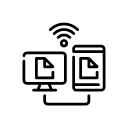
After signing up for a new Windows dedicated server you may be wondering what is the easiest way to transfer files to it. You may also need a way to administer your new dedicated server when you do not have access to remote desktop.
Radmin is a great solution that addresses both these needs, and best of all you can try it before you buy it. Radmin is a remote administration software, you can download a demo version at anytime.
Many web hosting companies like PingPipe will install a demo version of Radmin for free when you rent a dedicated server.
Radmin itself is made up of two parts:
- a module that you install onto your dedicated server
- a viewer that you install on your computer.
Log into your Windows dedicated server using Remote Desktop Protocol [RDP] and open a web browser. When your web browser opens visit your favorite search engine and search for the Radmin website. Visit that website to download and install the demo version server-side module of their software.
It is easy to setup access accounts and passwords for Radmin, allowing you remote access to your dedicated server from any computer that has the free client-side viewer portion installed.
When you connect to your dedicated server using Radmin you will be able to remotely control your server’s mouse and keyboard.

Transferring files to your server is as easy as dragging and dropping.
Another way some people use Radmin is to allow several people to view a server’s desktop.
Quite a few web hosting companies like PingPipe have partnered with the manufacturer of Radmin. PingPipe web hosting is now offering full licensed versions to all new and existing clients at a price that is guaranteed lower than what is listed on the Radmin website.
