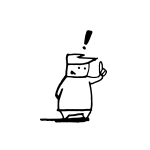 Defrag refers to a method that can be used to optimize a computer or dedicated server’s hard drive(s). This often becomes an issue when SATA or IDE hard drives are being used.
Defrag refers to a method that can be used to optimize a computer or dedicated server’s hard drive(s). This often becomes an issue when SATA or IDE hard drives are being used.
To check disk fragmentation on a Windows dedicated server use the search function on Windows desktop and type “defrag” [without the quotes]. If it has been awhile since you have run a defrag on your SATA hard drive(s) keep in mind that they can sometimes take several hours to complete, especially if the hard drive(s) are highly fragmented. If after checking you see that your hard drive(s) are highly fragmented you might want to schedule a DEFRAG to run when your dedicated server usually is not busy.
Many people find that the best time to run a DEFRAG is on a weekend. We recommend that you regularly defragment your dedicated server and computer hard drives, and Windows has a feature that will let you automatically schedule a DEFRAG to regularly run.
