It is super-easy to Ping Your Website. To send a test ping to your website from your Windows computer first go to your Windows desktop. In the lower left corner of your Windows desktop, find the search box and search for “command prompt” [without the quotes]. Open the command prompt app and you will see something that will look like:
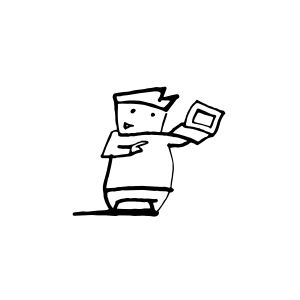
c:\users\yourcomputername>
then a blinking cursor. LEFT CLICK on the cursor and then enter:
ping www. [your website name] .
For example, to ping the Yahoo.com website it would look like this:
ping www.yahoo.com
then click ENTER.
- remember to leave a space after the word ‘ping”
You can use this method from anywhere at anytime with any version of Windows running on any computer that is connected to the internet.
